





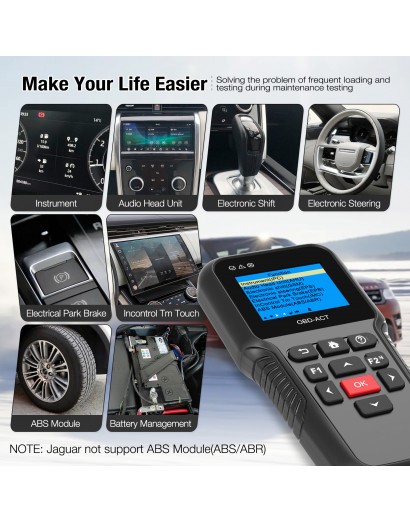



JLR Activator (ACT101) is a Land Rover and Jaguar specific activation devices.It supports Instrument(IPC),Audio Head Unit(AHU),Electronic Shift(GSM),Electronic Steering(EPS),Electrical Park Brake(EPB),InControl Tm Touch(IMC),ABS Module(ABS/ABR) activation of JLR.
 Security Payment
Security Payment
Guard your secure payment with SSL.
 Delivery Policy
Delivery Policy
Handling time with 24 hours.
 Return Policy
Return Policy
30 days free return, 3 months exchange, 3 years warranty.

Car JLR Activator IPC Audio Head Unit Activator GSM EPS EPB InControl Tm Touch ABS Module Activation For Land Rover and Jaguar
Introduction:
JLR Activator (ACT101) is a Land Rover and Jaguar specific activation devices.It supports Instrument(IPC),Audio Head Unit(AHU),Electronic Shift(GSM),Electronic Steering(EPS),Electrical Park Brake(EPB),InControl Tm Touch(IMC),ABS Module(ABS/ABR) activation of JLR.
ACT101 can test car part without installing it on the vehicle. It provides convenience for maintenance test.
1.Product Introduction
1.1 Device Introduction:

1.2 Technical Parameters

1.3 Configuration
Main Device
Main Cable (with DC Port)
Multi Function Cable
JLR GSM Cable(OBD16-12+22)
2. Electronic Shift(GSM) Operation:
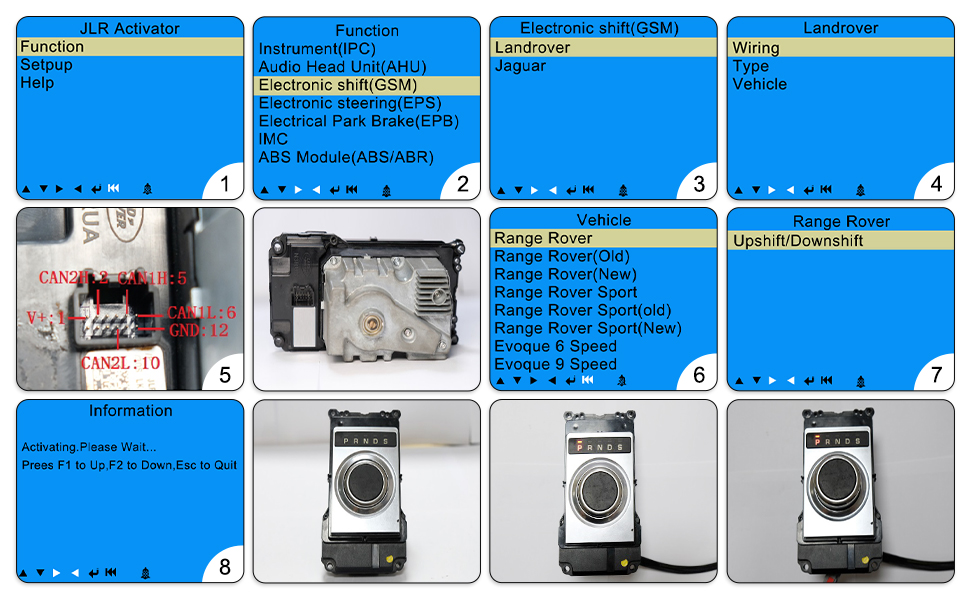
2.1. Use 12V DC power supply or battery, supply power to the main cable,shown in the following figure
2.2.Select【Function】,Press button 'OK', shown in the following figur
2.3. Select【Electronic Shift(GSM)】, Press button 'OK',shown in the following figure
2.4. Select【Landrover】, Press button 'OK',shown in the following figure
2.5. Select【Wiring】, Press button 'OK',shown in the following figure
shown in the figure below is range rover GSM,Please use the Multi Function Cable or JLR GSM Cable(OBD16-12+22).
2.6. Wiring complete,Press button ' ',Select 【Landrover】->【Vehicle】, Press button 'OK',shown in the following figure
2.7. Select【Range Rover】, Press button 'OK',shown in the following figure
2.8. Select【Upshift/Downshift】, Follow the prompts,shown in the following figure
Electronic Shift Status:not active, Light Off, Shift Down,shown in the following figure
Electronic Shift Status:Active, Light On, Shift Down, (Press Button 'F1' to Upshift),shown in the following figure
Electronic Shift Status : Active, Light On, Shift Up, (Press Button 'F2' to Downshift),When Electronic Shift Status is Up, You can turn the shift to left or right;shown in the following figure
2.9.Test Complete
3.Electrical Park Brake(EPB) Operation:
3.1. Please use the original harness according to the wiring diagram provided
3.2. Refit the line as shown in the figure below;Connect CAN1H,CAN1L of device to CAN+,CAN- of Electrical Park Brake side
3.3.Electrical Park Brake side needs to be fixed with a fixture
3.4. Please use the car battery or use a DC power supply of about 10A;If the currrent not high enough,Electrical Park Brake can not work
3.5.Start the device, Select the corresponding vehicle type to test
3.6. If activation is successful,Press or pull the Electrical Park Brake button,Electrical Park Brake will release or Pull
3.7.Test complete.
4.Instrument(IPC) Operation:
4.1. Please connect the device and instruments with Multi Function Cable according to the provided wiring diagram
4.2. Please use the car battery or use a DC power supply of about 2A-3A,Connect to the Main Cable DC Port; It can supply power to instruments and device at the same time
4.3. Start the device, Select the corresponding vehicle type to test
4.4. If activation is successful, instruments light on
4.5.Test complete
5.Audio Head Unit(AHU) Operation:
5.1. Please connect the device and Audio Head Unit with Multi Function Cable according to the provided wiring diagram
5.2. Please use the car battery or use a DC power supply of about 2A-3A,Connect to the Main Cable DC Port; It can supply power to Audio Head Unit and device at the same time
5.3. Start the device, Select the corresponding vehicle type to test
5.4. If activation is successful,Audio Head Unit screen on.
5.5.Test complete.
6.Electronic Steering(EPS) Operation:
6.1. Please use the original harness according to the wiring diagram provided
6.2. Use a multimeter to find out the Electronic Steering side CAN+ and CAN-,The socket Generally is 5pin.
6.3. Connect CAN1H,CAN1L of device to CAN+,CAN- of Electronic Steering side
6.4. Please use the car battery or use a DC power supply of about 10A;If the currrent not high enough, Electronic Steering can not work
6.5. Start the device, Select the corresponding vehicle type to test 6.6.Test complete.
7.InControl Tm Touch(IMC) Operation:
7.1. Please connect the device and InControl Tm Touch with Multi Function Cable according to the provided wiring diagram
7.2. Please use the car battery or use a DC power supply of about 2A-3A,Connect to the Main Cable DC Port; It can supply power to InControl Tm Touch and device at the same time
7.3. Start the device, Select the corresponding vehicle type to test
7.4. If activation is successful,InControl Tm Touch screen light on 7.5.Test complete.
8.ABS Module(ABS/ABR) Operation:
8.1. Please connect the device and ABS Module with Multi Function Cable according to the provided wiring diagram.
8.2. Connect CAN1H,CAN1L of device to CAN+,CAN- of Electronic Steering side.
8.3. Please use the car battery or use a DC power supply of about 2A-3A,Connect to the Main Cable DC Port; It can supply power to ABS Module and device at the same time.
8.4. Start the device, Select the corresponding vehicle type to test
8.5.Test complete.
9. Caution:
9.1.Electrical Park Brake(EPB),Electronic Steering(EPS),ABS Module(ABS/ABR) must use car battery or a DC power supply of about 10A.
9.2.Instrument(IPC),Audio Head Unit(AHU),Electronic Shift(GSM),InControl Tm Touch(IMC) can use car battery or a DC power supply of about 2A-3A.
9.3.Main Cable define: V+(#16) ,GND(#4) ,CAN+(#6) ,CAN-(#14).



