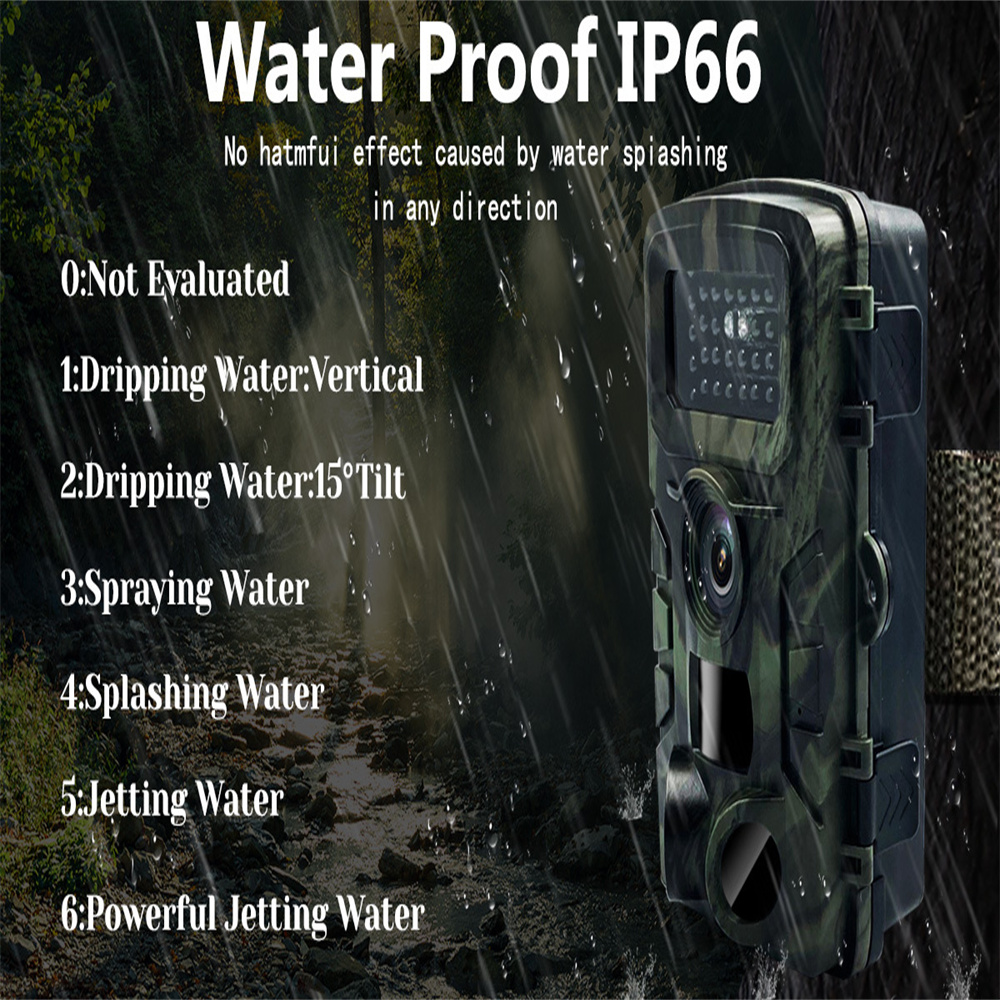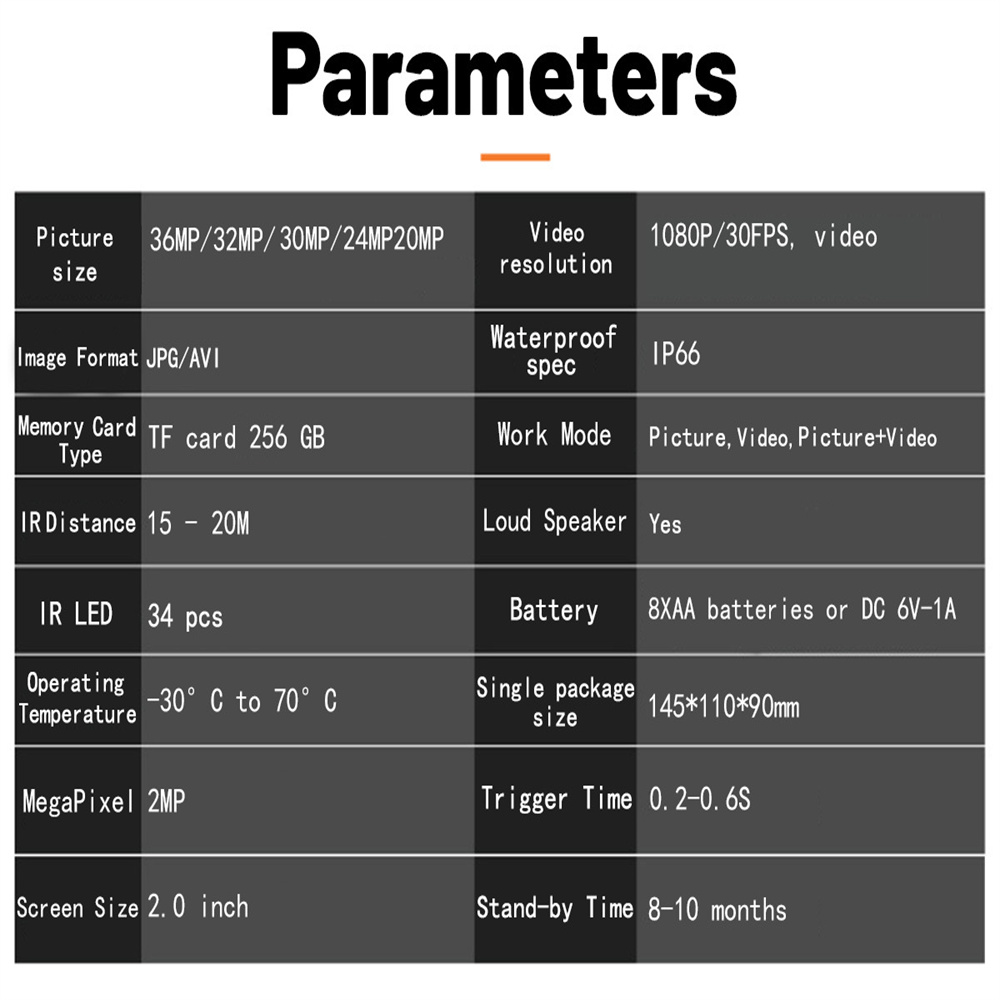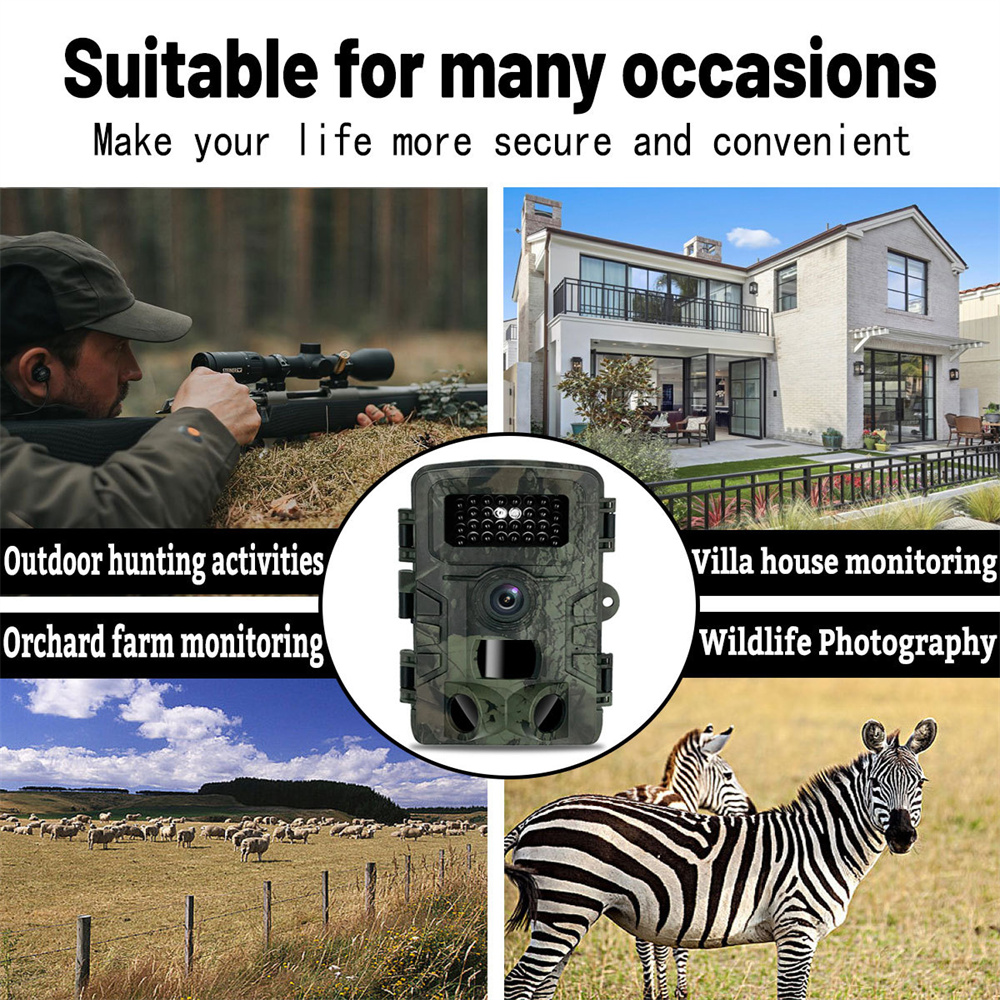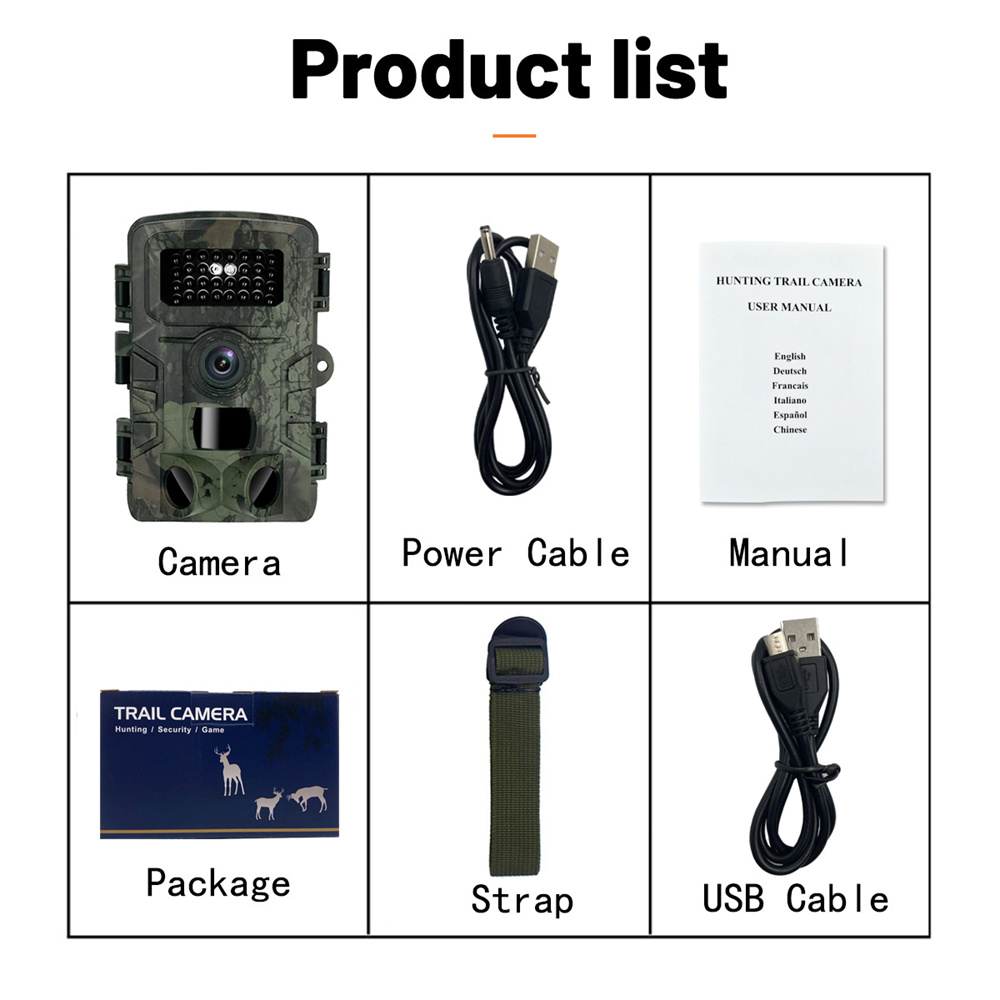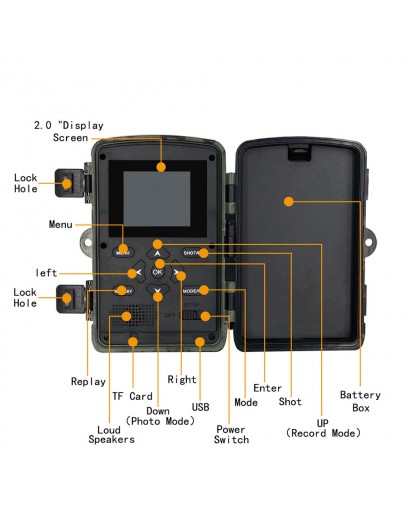

Turn the switch to ON, waiting 10s , the screen is out , the camera enters infrared detect mode. If it can detect objects, it will take pictures/videos and save them in the memory card.
 Security Payment
Security Payment
Guard your secure payment with SSL.
 Delivery Policy
Delivery Policy
Handling time with 24 hours.
 Return Policy
Return Policy
30 days free return, 3 months exchange, 3 years warranty.
36MP 1080P Trail Hunting Camera Outdoor Wildlife Night Vision Trap Game P6N2
I:Power Switch and SETUP
OFF:The camera turn off
SETUP: The screen will open, you can set the working model and parameters of the camera.
ON: Waiting 10s, the screen will close, the camera enters infrared detect mode.
Note: First turn the switch to SETUP,set up the MENU,then turn the switch to ON!
II:The instruction of operation keys(Turn the switch to SETUP)
MENU: The screen is open, press the MENU, the left and right keys to translation, the up and down keys to select , the OK key to confirm.
REPLAY: Press REPLAY to start replay mode , the up and down keys to select , press the OK key to play/pause, and then press REPLAY to exit.
SHOT: Press SHOT to take / record pictures manually, press SHOT to exit.
MODE: Press MODE to manually switch the photographing / recording mode.
∧ Up
∨ Down
< Left
> Right
OK Confirm
III:Recording mode setting
Video Resolution: 1080P/720P/VGA
Recording Time: 10s/20s/30s/1Mins/2Mins/3Mins
Audio Recording: OFF/ON
Note:The audio recording function is synchronized with the recording, not recorded separately. If you select OFF, there is no sound in the video; Select ON, the video has sound.
IV:Photo mode setting
Picture Size: 16M/12M/8M/5M/3M/1.3M
Continuous shooting: 1 sheet / 2 sheets / 3 sheets
V:Menu setting
Mode: Photo/Video/Photo+Video
Camera Name: Set camera number
Password Setting: Set power-on password
Circular Record: OFF:full stop;ON:cyclic photography and video
Stamp OFF: the photo/video won’t show date and time;ON:the photo/video will show date and time
Time Setting: Set up date and time
Language: English/简体/繁體/日本語/한국어/pycck / En français / Das ist Deutsch. / Česko / Português / Polska / Nederland
Format: Format memory card
Default: Restore factory settings
Software Version: Software version number
VI:Quick operating instructions
1: Install 8pcs AA batteries(Pay a attention to the anode and cathode), and a 4GB~32GB memory card(Please format it before use);
2: Turn the switch to SETUP , the screen is on, setting menu, mode, parameters, etc;
3: Turn the switch to ON, waiting 10s , the screen is out , the camera enters infrared detect mode. If it can detect objects, it will take pictures/videos and save them in the memory card. If it does not detect objects, then the camera will enters standby mode.
4: Turn the switch to SETUP,the screen is on, press REPLAY,it can replay the photo and video files, Press MENU,you can choose to delete photo / video files.
5: Turn the switch to OFF,let camera connect the computer by USB,the screen is on,you can browse the photo / video files of the memory card on the computer;Select PC camera,the camera can be used as a web camera.
VII: Parameters
Lens: 1.3MP CMOS
Screen: 2.0 inch LCD
Video Resolution: 1080P/720P/VGA
Video Format: AVI
Video Length: 10s/20s/30s/1min/2mins/3mins
Photo Resolution: 16M/12M/8M/5M/3M
Image Format: JPG
Continuous shooting: 1sheet/2sheets/3sheets
Trigger Time: 0.3s-0.6s
IR Distance: 1-20 m
PIR Angle: 120 angle
Lens Angle: 120 angle
IR LED: 34pcs 940nm
ISO: Automatic
Memory Card: 4G~32GB
Battery: 8pcs AA batteries or DC 5V
Standby Time: 6 months
Waterproof: IP54
Net weight: 300g
Size: 140*98*73MM
Working Temperature: -10℃~+60℃/-14℉~+120℉
Package & Weight:
Package weight: 0.4KG,
package size: 16*11.8*10CM
(Memory card and battery not included)
Packing list:
1 * Trail camera
1 * User Manual
1 * Strap
1 * USB cable
1 * Power cable